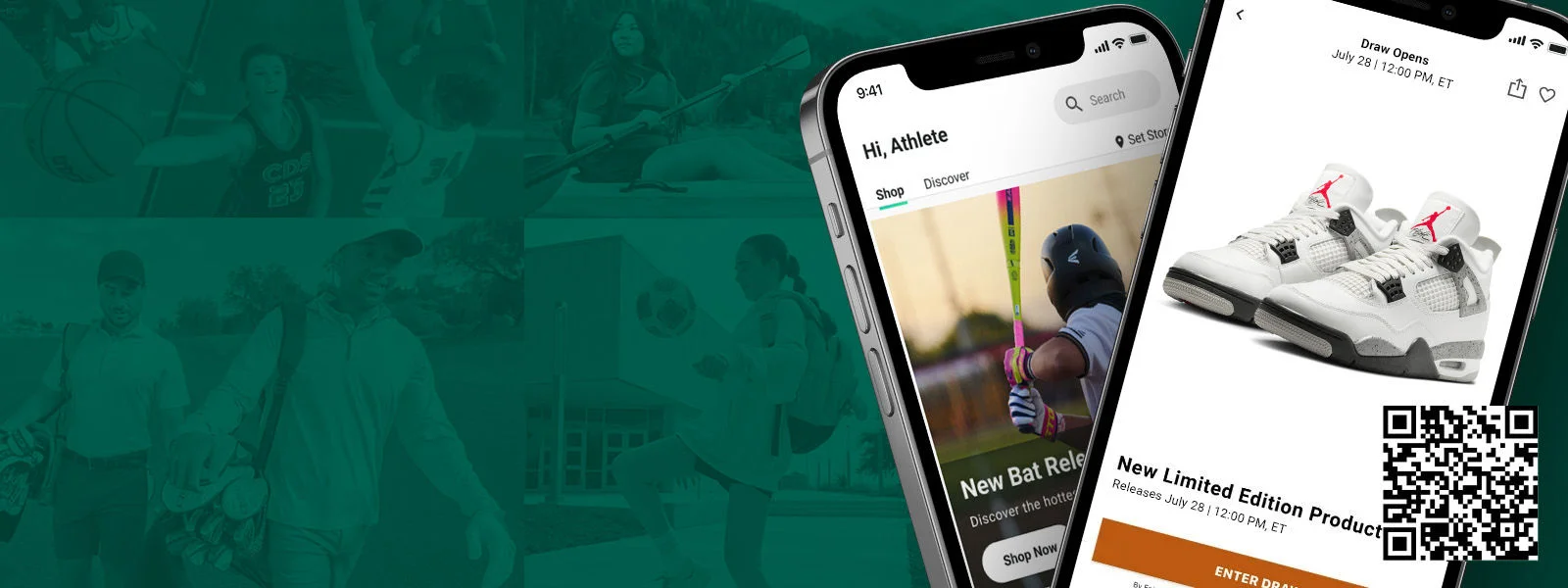Product Launch FAQ
HOW IT WORKS
The Details
We’ve improved our launch process to ensure a fair playing field. You can now enter for a chance to purchase some of the most coveted launches via the DICK’S mobile app.
How to Enter
- Download the DICK’S mobile app
- Sign in or create a new ScoreCard account
- Go to the ‘Releases’ section
- Find your gear. Note — not all styles will use the draw process. Some will still be available for purchase on a first come, first serve basis at time of launch.
Choose an available entry option:
SHIP
- Select your size (if applicable), enter your order information (so we can send you your gear) and hit ‘Enter Draw’
- You’ll be notified via the app and email of the outcome of your entry on the release date
- If you WIN, you will receive an email notification once your order has been placed
- We will use the payment and shipping information you provided to process your order and get your gear to you!
PICK UP IN-STORE
- Enable Location Services to select a store and enter.
- You’ll be notified via the app and email of the outcome of your entry prior to the release date
- Winners can pick up their gear with a valid photo ID at their chosen store on the release date
- Details will be included in your notification email for pickup time
- Payment required in store
Reminders
- You must sign in to your ScoreCard account to enter a draw
- There can be only one winning entry per ScoreCard account, regardless of entry method
- Ensure your credit card does not require preauthorization from your bank, as such orders cannot be processed under the PROGRAM and will be cancelled
- Check the Release Calendar often for updated releases and times
- Credit cards are the only accepted payment method for 'Ship to Me' option
- You can ‘Leave Draw’ only during the ‘Draw Open’ period
- Make sure you have the most recent version of the DICK'S Mobile App
- 'Ship to Me' or 'Pickup in Store' entries are only accepted through the DICK'S mobile app; no in-person entry required
- Terms and Conditions
UPCOMING LAUNCHES
FOOTWEAR LAUNCHES
GOLF LAUNCHES
BASEBALL & SOFTBALL LAUNCHES
CHECK BACK SOON!
TRADING CARD LAUNCHES
CHECK BACK SOON!
DRINKWARE LAUNCHES
CHECK BACK SOON!