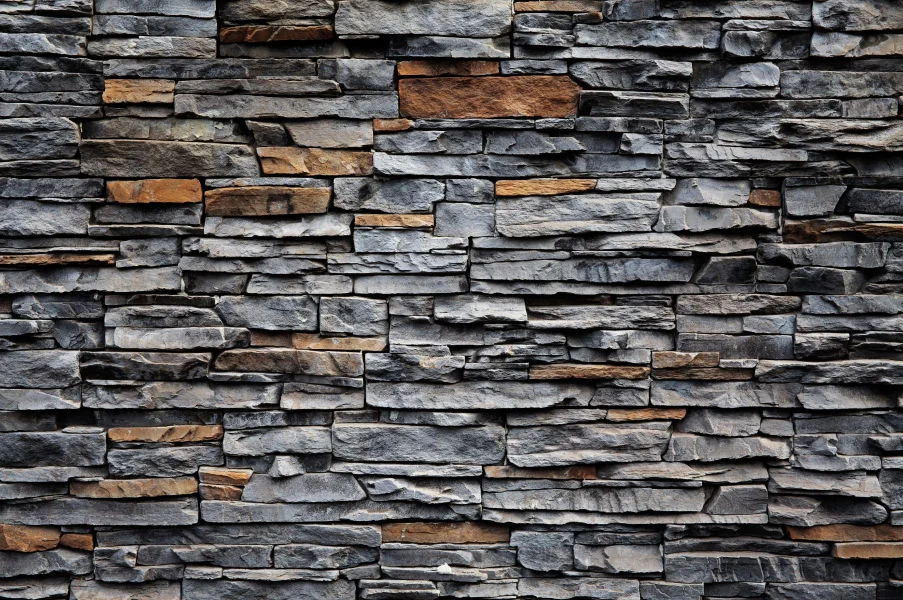Security Alerts
Maintaining the accuracy and integrity of data by protecting against unauthorized alteration.
Why should I activate MFA?
By enabling MFA, you are adding an extra layer of security to your account. This reduces the risk of a malicious actor gaining access to your sensitive information or using your loyalty account inappropriately. MFA blends at least two separate factors; email and password along with email or text. Adding this secondary factor to your username/password protects your privacy.
How Does MFA Work?
1. Enter your username/password to sign in to your ScoreCard account.
2. You will be prompted to provide a code sent via email or text (whichever you have enabled).
Once both factors are confirmed, you will be successfully signed into your ScoreCard account.
Frequently Asked Questions
We typically cannot cancel your order once it is submitted. Order processing begins immediately in order to get your products out quickly. We offer cancellations up to 30 minutes after the time of order submission by contacting our Customer Service team for immediate assistance. Alternatively, when you receive your order, we are happy to take it back using our return instructions.
If you have received a fraudulent communication and provided a credit card or other sensitive information in response to these messages or via any of the links they contained, we recommend contacting your financial institution to ensure your account is properly monitored for fraud and take any other actions they recommend.
If Signed In:
Click "My Account" in the top header.
Select "Forgot Password."
Enter your email address.
Check your email for a password reset link.
*If you don't see the email, check your spam folder.
If Not Signed In:
Click "My Account" in the top header.
Click "Settings" on the left-hand side.
Select "Send Reset Link."
Check your email for a password reset link.
*If you don't see the email, check your spam folder.
Click on the link below to get further assistance.
Contact Customer Center>